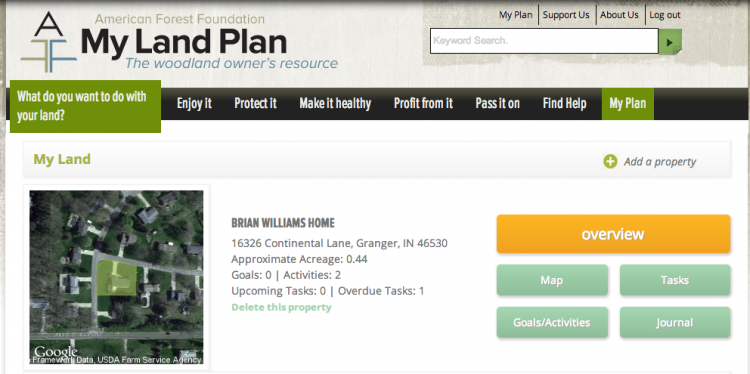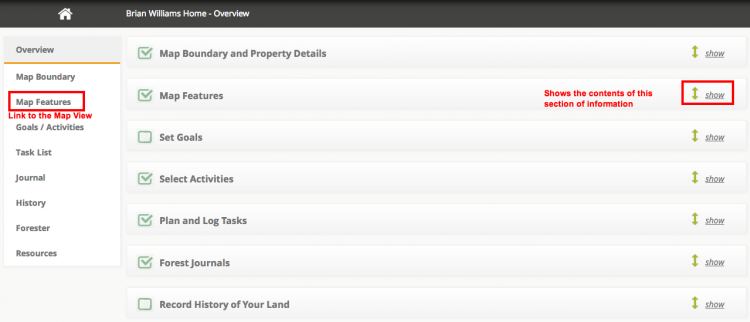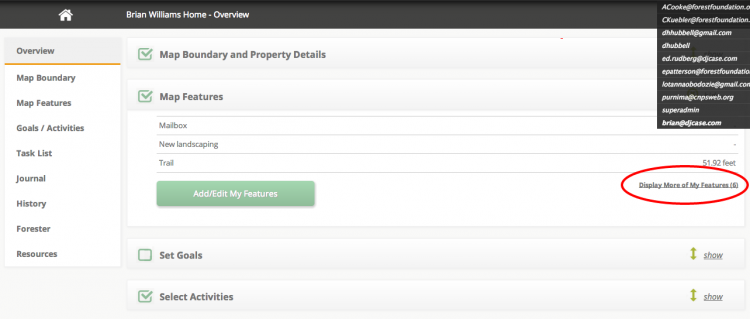Having trouble finding my lists of food plots and acreage.
Hi Todd,
I believe what you are looking for is in the overview section of a property. When you login, you should be directly taken to the "My Plan" page. You can also get to this page from the green "My Plan" link on the main navigation bar. The my plan page looks like the following:
The greenish colored "Map" page will take you directly to the map view of your features, which would include all of your food plots. However, if you prefer to see a list of their names and acerages, click on the big orange "overview" button instead. This page gives you a synopsis of all the things that make up the property you are managing. I have taken a screenshot of what the overview page looks like for my property.
A few things to note are that the menu on the left side provides direct links to the sections where you can manage these portions of the property. For example, the link to "Map Features" takes you to the same features map that the green button on the "My Plan" page did. However, if you look at the sections of content in the middle of this page, they provide the overview of what is already stored for the property. Each section of information has a "show" button to the far right that is used to toggle the display of the information in that section. If you click the word "show" it will open up that section, and the text will change to "hide." The section for "Map Features" is where you can see your food plots. Many of our users have lots of features, so by default when you show this particular section, only 3 features are displayed. However, if you wish to see them all, click on the link in the bottom right of this section that says "Display More of My Features" and you will see them all. I have pictured this below.