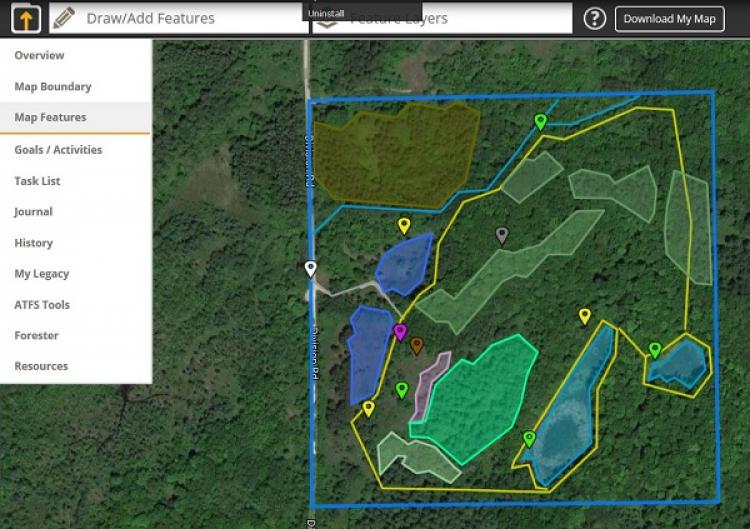Am I still forced to use a Snip It or similar tool to create printable products from My Land Plan or is there a way to print directly from the website?
Due to popular demand, we provided users with the ability to download and print map image files in early 2018.
Once you have accessed the mapping tool and added features to your map, click on the "Download My Map" button in the upper right corner. This will generate a PNG image file of your map, which you will then have the option to print.